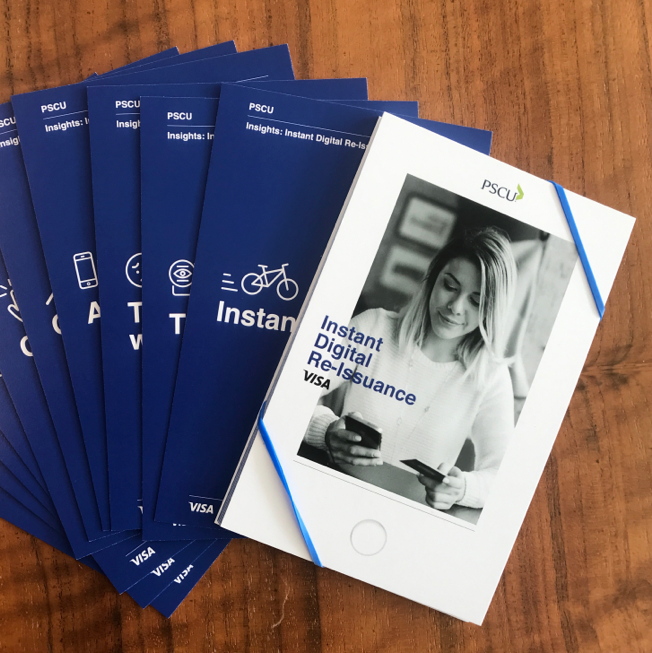The Frame TV and the companion app
Samsung’s Frame TV release to market in June 2017, reclaims TV as an object that fully integrates into people’s personal space. The TV looks like a picture frame hanging on a wall when ‘Art Mode’ is on. Instead of fading to black like a conventional TV, The Frame TV’s display transforms into a work of art, letting users select from over 100 custom-designed digital art pieces or their lovely family photos or photography at fingertips.
Time: Nov 2016 to Jun 2017
Role: Interaction Designer

Goals
Samsung recognizes an opportunity to provide an additional value-added use case of using the TV as a display for art and photos when it is not being used to display videos. It is expected that this product may drive additional purchases of TVs in a segment of the population who wish to own a more decorative TV that resembles a picture mounted on the wall.The Frame TV companion app extends the experience from TV to mobile, also allows users to display and share art works or photos on the big screen. Users can easily use the app for advanced control and fun customization to express their lifestyle and home decor.
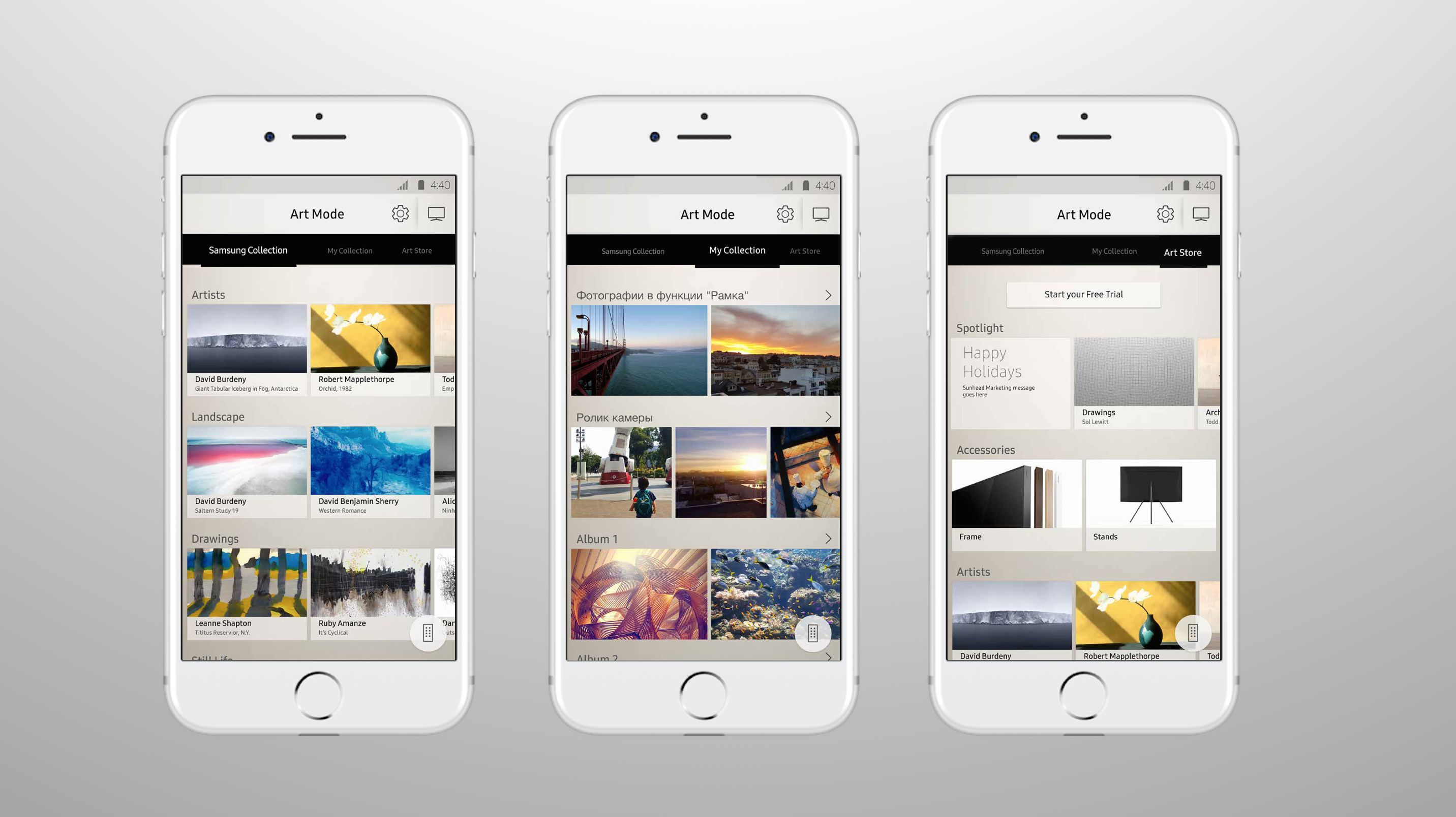
Background
Using a TV to display still art or photos is nothing new. In the past years Samsung and many TV devices like Chromecast and Apple TV have played around the concept putting default to artful screen savers. Starting from last year, Samsung planned to take the concept further showing the market a beautifully industrial designed and arts and photos centric TV.Design Process
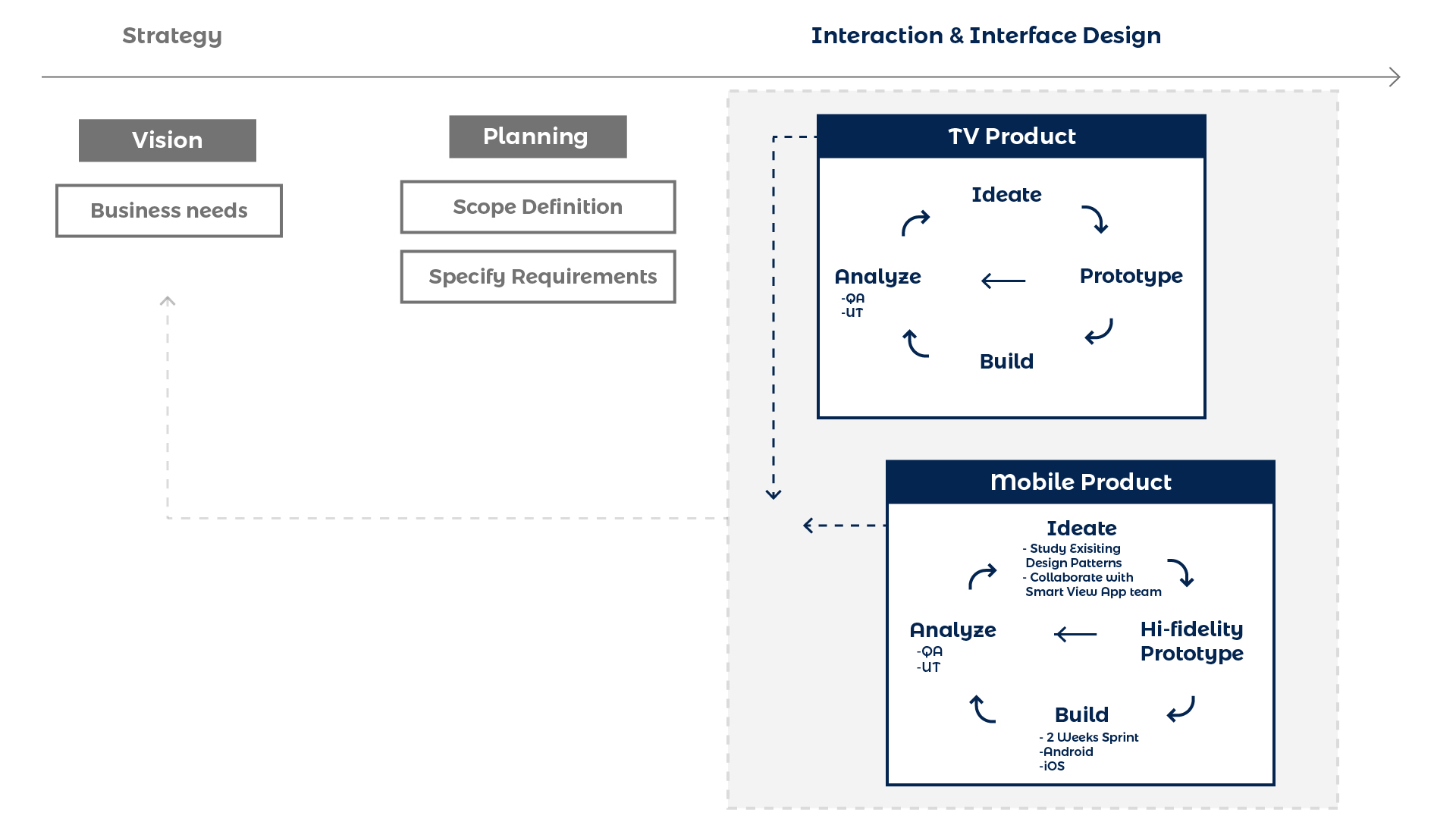 The diagram is an overview of the entire process of the development life cycle.
As the mobile lead designer, I followed by working with TV platform designers to translate product features to mobile.
Due to the aggressive deadline and speed to market, the app was tasked to design and build within the existing Smart View app architecture.
Leveraging the existing infrastructure which customers were familiar with can help the app get to market sooner.
This strategy was perceived to be advantageous and the least riskiest.
The diagram is an overview of the entire process of the development life cycle.
As the mobile lead designer, I followed by working with TV platform designers to translate product features to mobile.
Due to the aggressive deadline and speed to market, the app was tasked to design and build within the existing Smart View app architecture.
Leveraging the existing infrastructure which customers were familiar with can help the app get to market sooner.
This strategy was perceived to be advantageous and the least riskiest.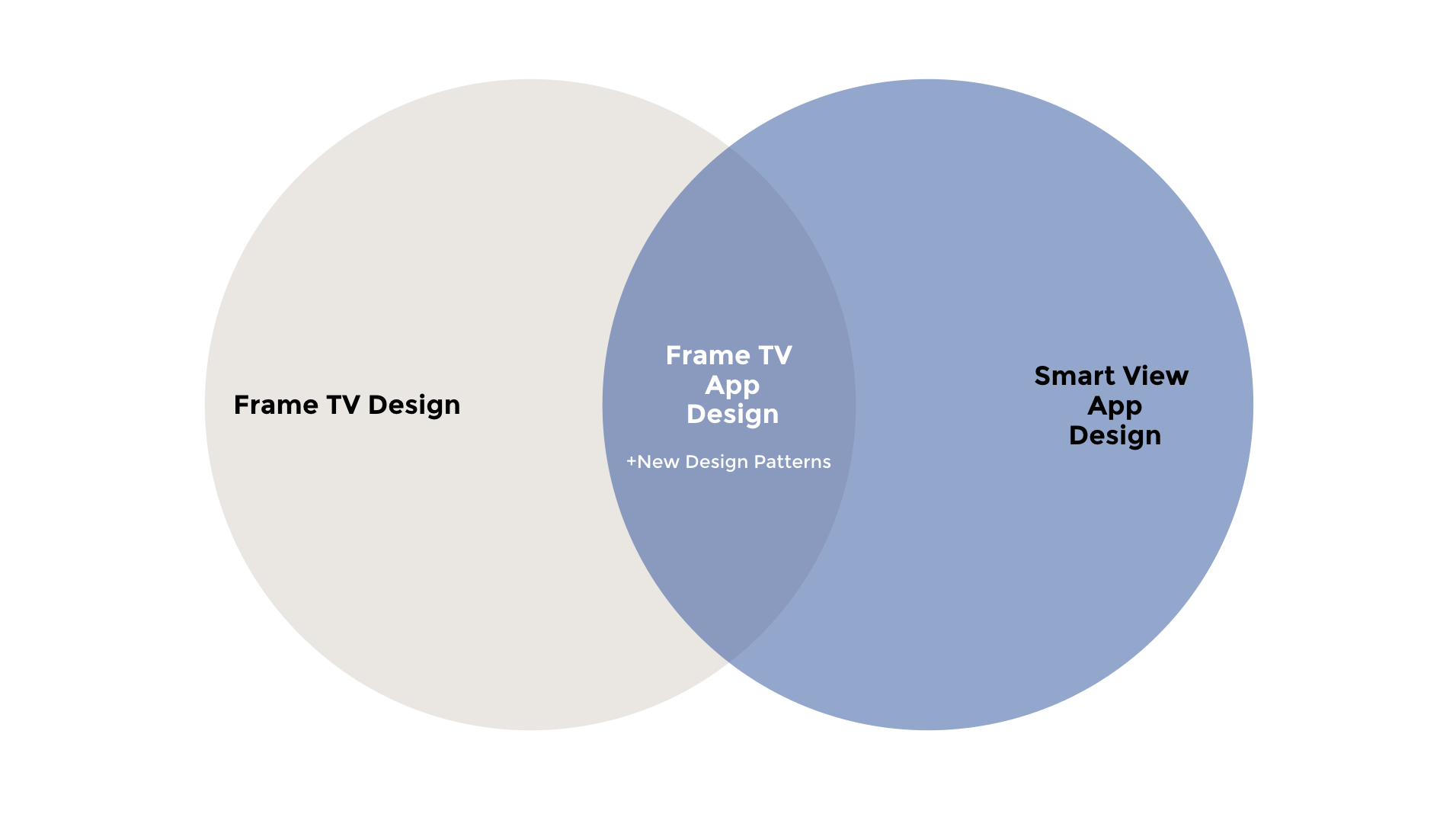 Another assumption was customers may have more than 1 Samsung TV at home. Therefore, instead of downloading a separate app,
having one app may provide an integrated Samsung TV experience.
This early architectural decision had a major impact on the user experience we could both create and reconcile.
That is, we had to coordinate with many different stakeholders in multiple regions,
go through direction changes and design iterations throughout the entire product execution process.
Another assumption was customers may have more than 1 Samsung TV at home. Therefore, instead of downloading a separate app,
having one app may provide an integrated Samsung TV experience.
This early architectural decision had a major impact on the user experience we could both create and reconcile.
That is, we had to coordinate with many different stakeholders in multiple regions,
go through direction changes and design iterations throughout the entire product execution process.In the mean time, I would bring engineers early in the design process so that they can share ideas, feedback and constraints with me. We utilized groups or chat threads or simply chat in person to share on the fly.
Signature Experiences
Browse Gallery
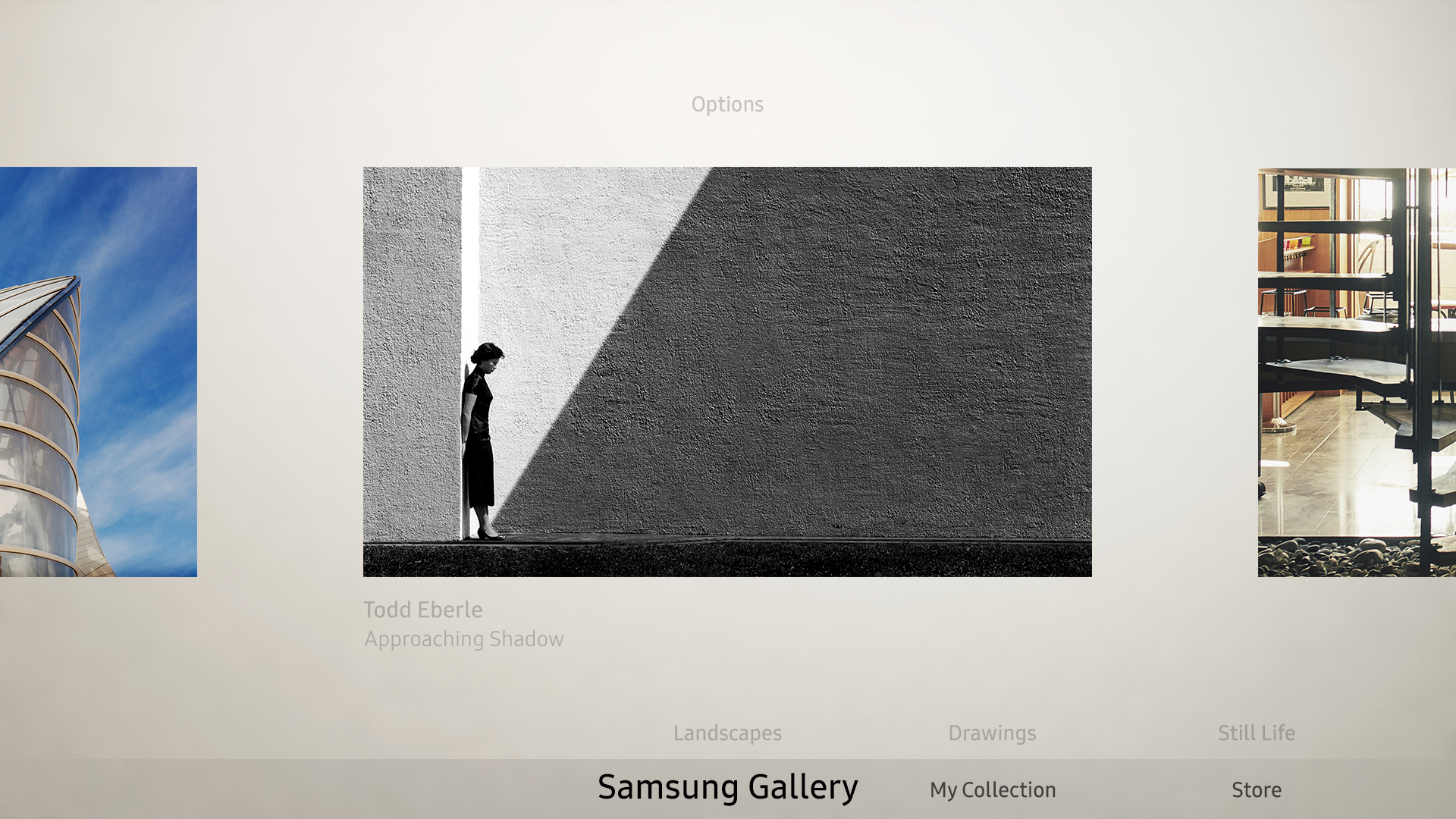
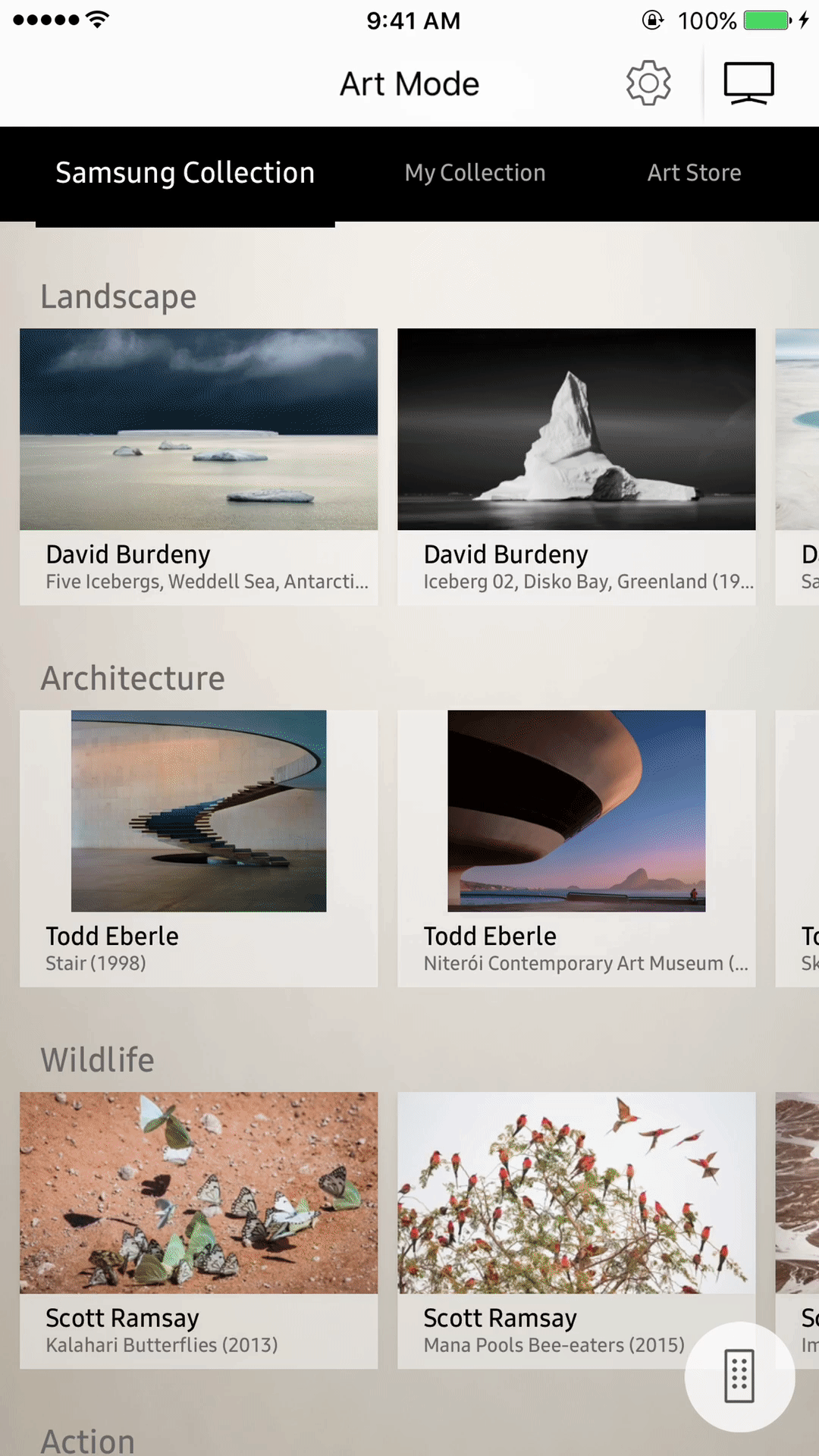
Browse Artworks
Users can browse curated artworks from Samsung Collection on TV using remote, or lean back browsing artworks on the app. The features include browse professional digital art pieces in various genres and subjects, divided into categories , and learn the artwork detail as you are in an art museum.Set up Artworks on TV
User can set up an image as your TV off state wallpaper. Since the screen on the TV and the screen on the phone won't be calibrated in the same way (depends on the phone brightness or color tone settings), "preview" feature allow users to experience how the image will look like on TV before committing to set as wallpaper.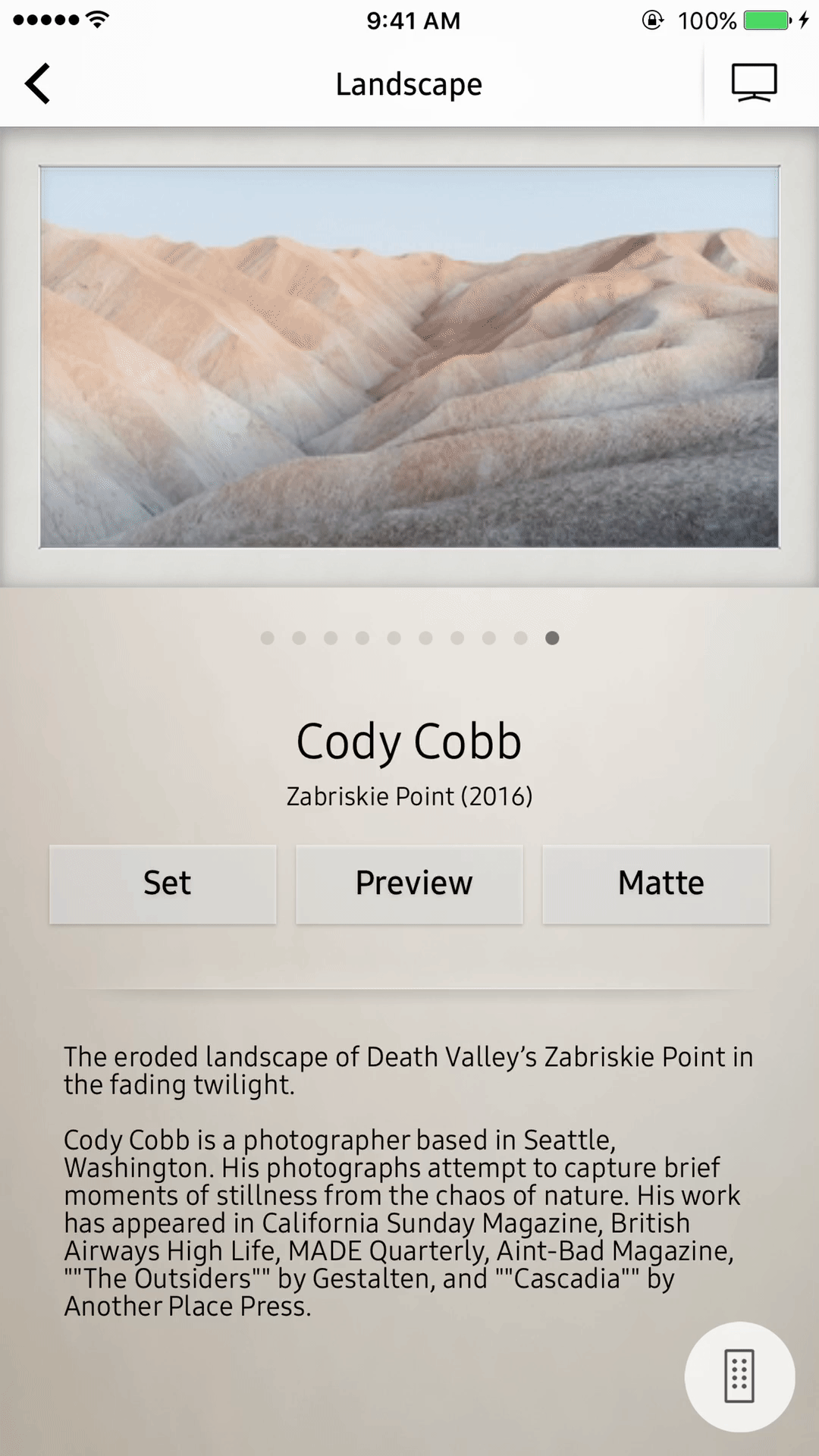
Personal Content Creation and Curation

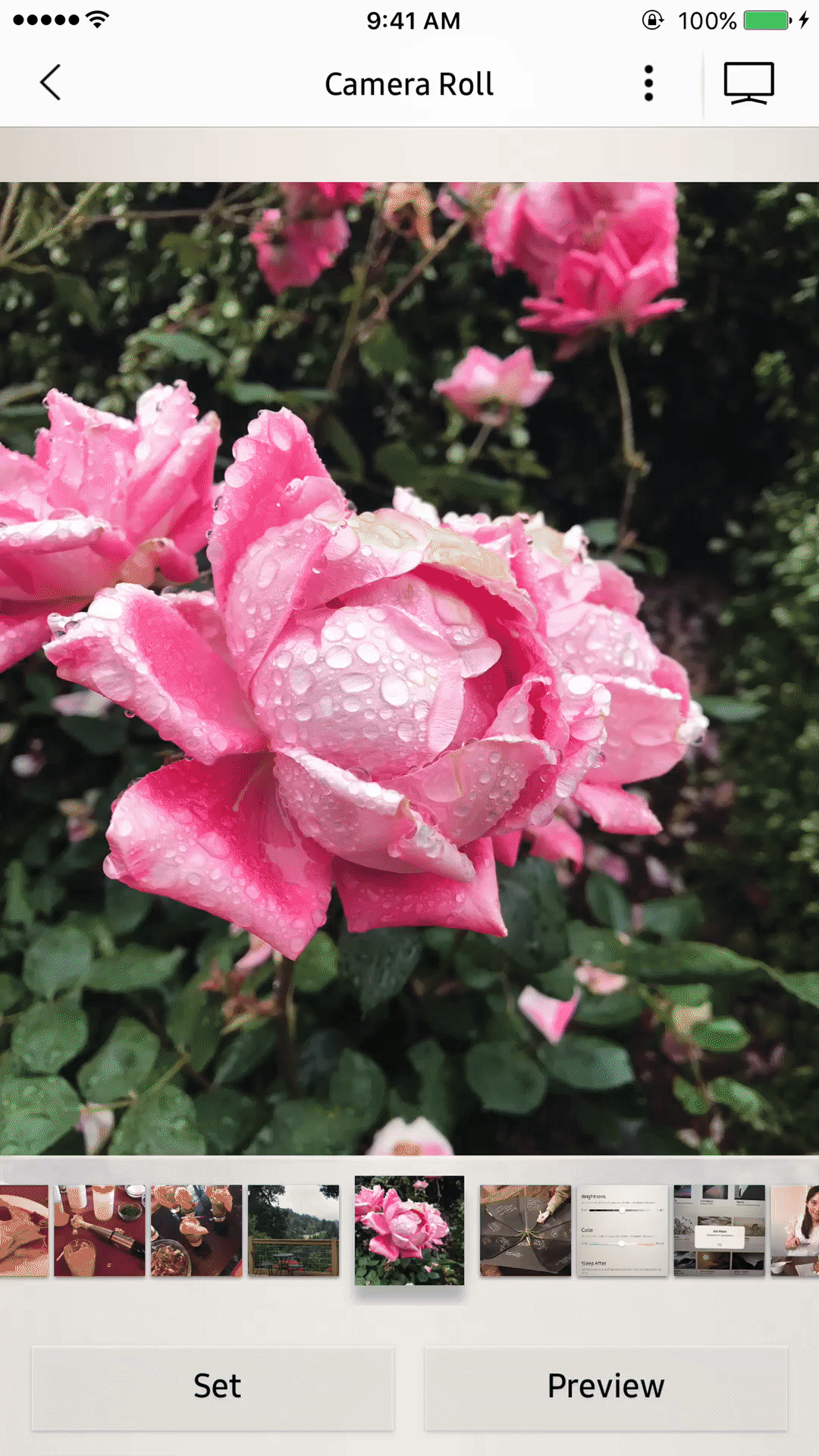
Step1: Select Matte and Color
The app supports advanced persoanlization to help users display their photos artisitically.Step2: Adjust the View and Preview
Users can save photos from mobile to TV and enjoy viewing their photos on a big screen.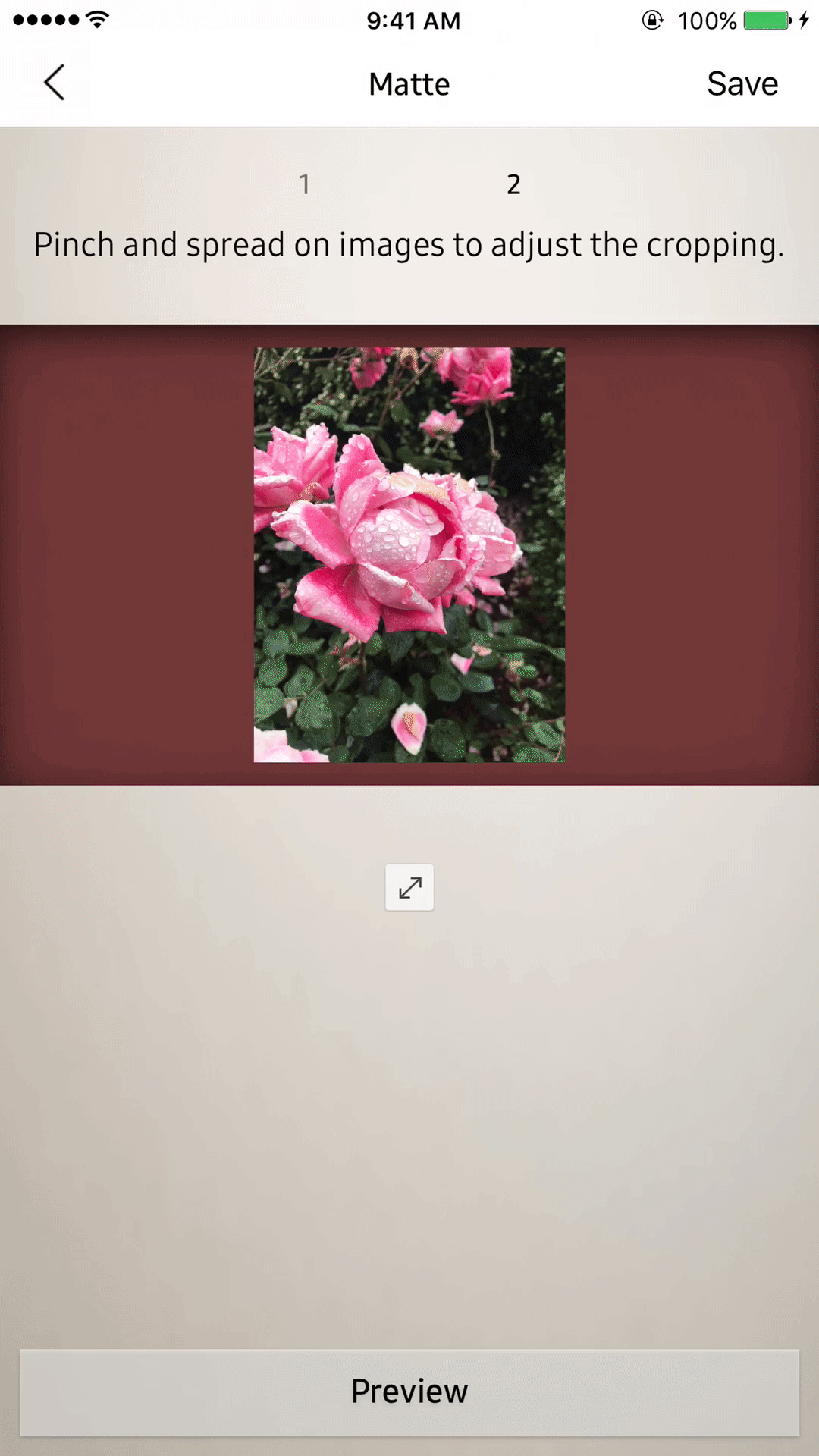
Create Collage
Collage is another popular feature to display multiple photos emotionally and more persoanlly, especially better utilizing bigger screen as TV. Screen rotation is supported for a friendly photo adjusting experience.Art Store Expereince

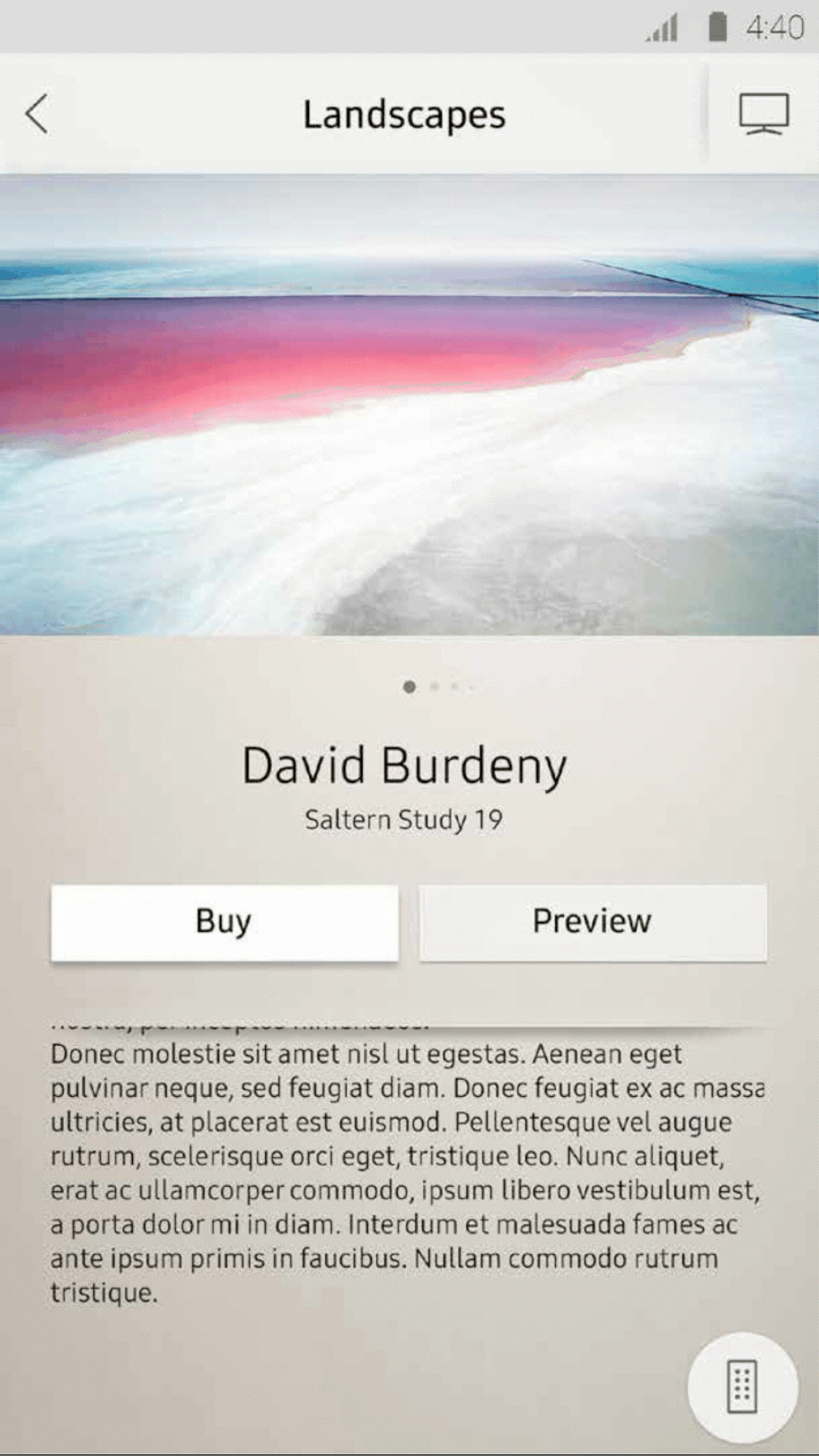
Browse Art Store and Purchase Art Work
TV Art Store offers owners access to a library of additional art, curated by several international organizations, galleries and musuems. Since the mobile purchasing features was not supported in the development pipeline, the design has to lead users to complete the purchasing flows on the TV side."Preview" is a key feature allow users to experience how the image will look like on TV before committing to purchase since the TV and the mobile screen won't be calibrated in the same way.
Subscribe full artworks colletion in a monthly based
Show users the membership status and allow users to easily manage it in the app.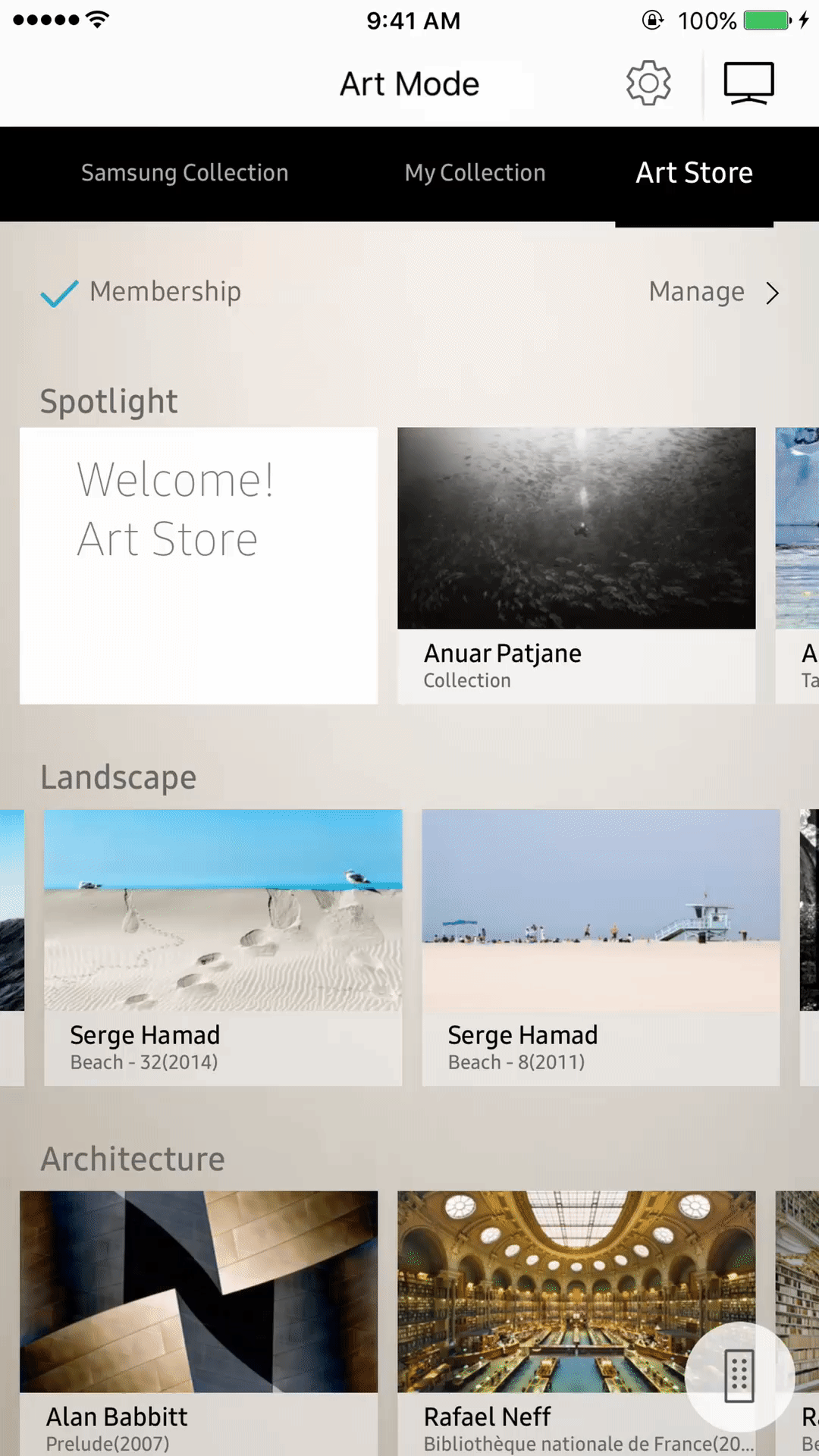
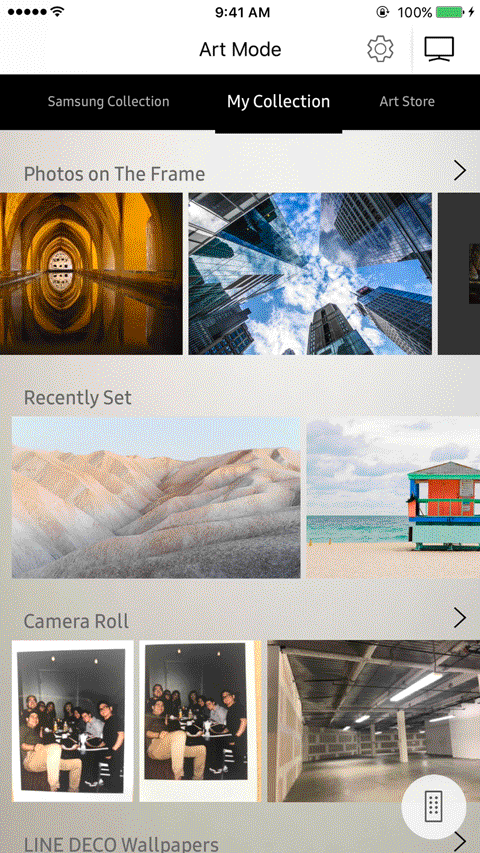
Art Mode Settings
The Art Mode settings help users to better adjust the picture based on their personal preference and even smartly display the image by motion sensor.The motion sensor that keeps the image onscreen as long as it senses movement. When the screen is on and showing art, an ambient light sensor matches its brightness level to the room.