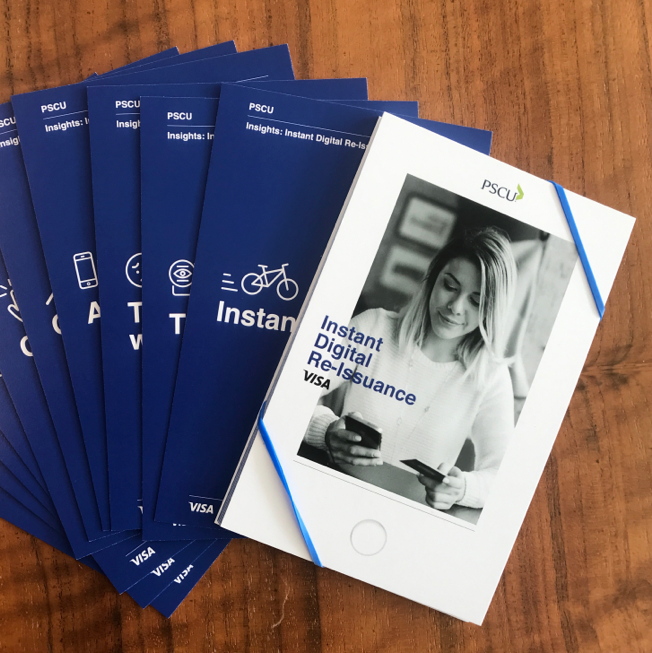Memento: Live gallery as home decoration
Capturing, viewing and sharing photos has always been a critical part of our digital lives and as an industry we have always tried to explore what is possible. Memento is an innovative digital live gallery décor concept for people who want to decorate the walls of their home with framed pictures - cherished family photos, favorite works of art, or even kids' art projects- but hate the hassle.
Time: Nov 2015 to May 2016
Role: UX/UI Designer. Collaborated with Design Lead, Motion Designer, Industrial Designer, Researcher, Software and Hardware Engineers.


Screens Work Together
Orchestrated picture framesand Samsung TVs sync together

AR Easy Curation
Easy to curate and view pictures as beautiful décor instantly
Touch-less Interactionn
Keep beautiful picture clean without finger printsWhy Picture Frames Redesign Revolution?


Pain Points

- Time and expense of printing photos at correct size and resolution
- Time and effort to orient, crop, and size photos

- Connecting to and curating a single display from a cluster of displays is unintuitive and cumbersome using Bluetooth or Wifi
The Approach
 Our approach is by gathering research data from proposed target market to help refine value proposition and create MVP feature sets.
After decising the minimum viable product (MVP) feature sets, the team builds up prototype and test concepts for validation and product planning.
Our design question is trying to rethink about:
Our approach is by gathering research data from proposed target market to help refine value proposition and create MVP feature sets.
After decising the minimum viable product (MVP) feature sets, the team builds up prototype and test concepts for validation and product planning.
Our design question is trying to rethink about:How might we bring delightful photos consuming and sharing experience to home beyond photo viewing experience on the phone?
Business Goals
Our business goal is to introduce 6+ new Samsung displays into homes to replace 10+ wall and table frames in the average home with digital frames.The Discovery
Memento Target Consumer Surveys
The initial concept evaluation survey was conducted by national sample of 491 people who fit specific screening criteria through SurveyMonkey. Ket findings include- Average 20+ framed pictures in their home
- Average 1-2 wall picture galleries
- Most have difficulties that discourage displaying pictures
- Most find Memento concept appealing
- Most prefer interacting with Memento through a mobile app
The Vision
 As the ecosystem of devices and displays grows, there is often a need for users to transfer content from one device to the other.
In spite of the availability of communication systems such as BLUETOOTH and Wi-Fi, the interaction interfaces used to
achieve these operations continue to be very unintuitive. Typically, a user would need to find and remember the name
of the display, its representation in a network/ network identification (ID), look it up from a list of names and select
that name to connect to the display. This issue is compounded when the user has to curate a cluster of displays, making
it very hard to know which display they are currently working with.
As the ecosystem of devices and displays grows, there is often a need for users to transfer content from one device to the other.
In spite of the availability of communication systems such as BLUETOOTH and Wi-Fi, the interaction interfaces used to
achieve these operations continue to be very unintuitive. Typically, a user would need to find and remember the name
of the display, its representation in a network/ network identification (ID), look it up from a list of names and select
that name to connect to the display. This issue is compounded when the user has to curate a cluster of displays, making
it very hard to know which display they are currently working with.
To address the issue, our solution is to identify a display among a cluster of displays through vuforia SDK.
- Mobile app recognizes image from dataset - if filename, matches any of the images filenames from devices
- Then mobile app knows which devices (based on ip address) are talking to.
- Relay commands over to devices to load the assigned image.
The innovative tech breakthrough enables us to explore new interaction with digital photos frames. Building on top of this, we could provide users to interact with their photos in a much more creative ways.
 One of the conceptual examples is allowing user to make single picture spread across to the picture frames
and even select the interesting part and direct to play.
One of the conceptual examples is allowing user to make single picture spread across to the picture frames
and even select the interesting part and direct to play.
Mobile Information Architecture

Design Principles
- Content First: Personal Content comes first, remove complex interaction, reduce GUI, unify Information Architecture.
- Minimum Navigation: Provide instant access to the content that are personally important to the user. Design for transient experience, especially for simple and quick tasks.
Final Design
Curation - The Basic
"What you see is what you get" The interaction model is by pointing the camera to the picture frame and start the picture curation. The team evaluated the two models and decided to go with Model B.
Select pictures from entire album at first place but lacking the convenience of seeing the holistic view directly.

One step drag and drop photos to a specific picture frame.
Grouping

Filter
The filter tab allows participants to change the color of the photos by dragging and dropping a “filter” to a frame in view. In the use case, user might want to apply filter to one picture frame or a group of picture frames as the same theme. Therefore, we provide the feature that user can choose the single or group displays by dropping to the target icon.

Collage

Usability Study
We have collaborated with user researcher to conduct the usability test with 8 participants who meet certain criteria for the Memento prototype evaluation. We would like to learn how users use the Memento smartphone app to control the Memento frames. Also, how users use air gestures to control the Memento frames directly. Based on the study, I created the user journey map for the team to better understand the whole process and evaluate the problems.
Concepts Validation
 Through the usability study, the team is able to test out several assumptions at early stage to validate the innovative concepts. Some biggest learnings
include
Through the usability study, the team is able to test out several assumptions at early stage to validate the innovative concepts. Some biggest learnings
include
- 1) Re-visiting the drag and drop interaction model because it can be hard to execute on multiple times usage.
- 2) Grouping frames together concept was confusing for people because it was hard to quickly transfer user's mindset from pictures or albums based to group physical frames.
- 3) Touch-less album changing and photo switching is not discoverable. Due to the time constraint, the team wasn't able to implement critical motion and visual feedback as part of the user experience. For the next step, the team is moving on to the critical visual feedback motion study.
- 4) Inconsistent two ways interaction input, mobile and touchless, confuse users.
- 5) Novel first time experience still highly relies on better design of instructions.
Results
The concepts ultimately earned two patents:
Configuration and Operation of Display Devices Including Content Curation.
Identify a display among a cluster of displays using CV & AR. Directly interact with the display via advanced interactions such as drag and drop. Easily plan, arrange and align a cluster of displays using CV & AR in a visual and spatially intuitive manner.
View far away perspective of the cluster of displays, even when standing right next to it.
Use surrounding context to suggest filters/enhancement.
Partially/fully blend with surroundings.