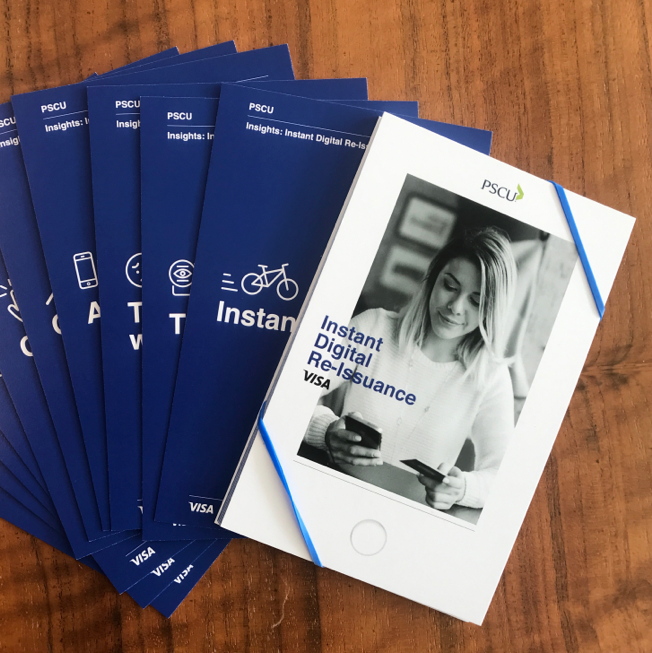Samsung Universal Guide
Samsung’s Universal Guide is a unified go-to source for entertainment built directly into Samsung Smart TV. Universal Guide pulls in all of user’s favorite shows and movie from different streaming apps and serves them up on one easy-to-browse platform. It will also recommend new shows and movies based on what user has already watched.
Time: Jan 2019 to Aug 2019
Role: Interaction Designer


Product Goals
Universal Guide provides a single unified browsing experience for users to discover the best of all accessible content on Samsung TVs. The app helps to save users’ time loading apps and get right back into the content. From discover new content, across multiple sources, content forward to accessible content.
Background and Problems
Universal Guide first launched in 2017 and our team kicked off enitre app redesign plan in 2019. Within the Universal Guide app, content detail page plays a crucial role when it comes to making a decision to watch a certain content. Past usability studies show that browsing can become a lengthy process for users. Salience of information and the proximity of the components to meet users' expectations are the most important aspects to be considered in the content detail page layout.
Problems from Previous Content Detail
1. “Watch Now” button doesn’t clearly communicate which episode to be watched.2. To access episode details, user is forced to transit to dedicated episode detail page.
3. Bifurcation between show detail and episode detail page results in confusion.
Design Principles
After internally analyzing the phase 1 usability problems and holistically undertsanding users' intent in the Universal Guide revamp workshops, we design the three design principles for the new design. That is, prioritize what the users need the most, simplify the rest.Redesign

Top level detail page
We placed the two watch buttons at the most prominent location. First button indicates the latest available episode and episode information. Second button indicates the first episode of first season and the episode information.
Secondary detail page: Episodes
We put the other episodes or related content under the drawer as secondary information.
Secondary detail page: Related

Improvements
Clear hierarchy between show level and episode level


Clear label of “Watch Now” button function


Less clicks to select interested seasons and episodes